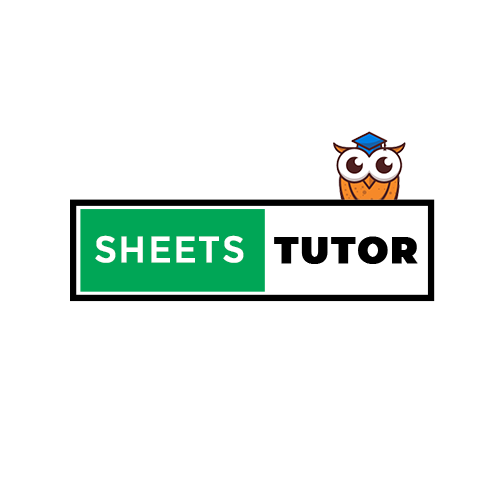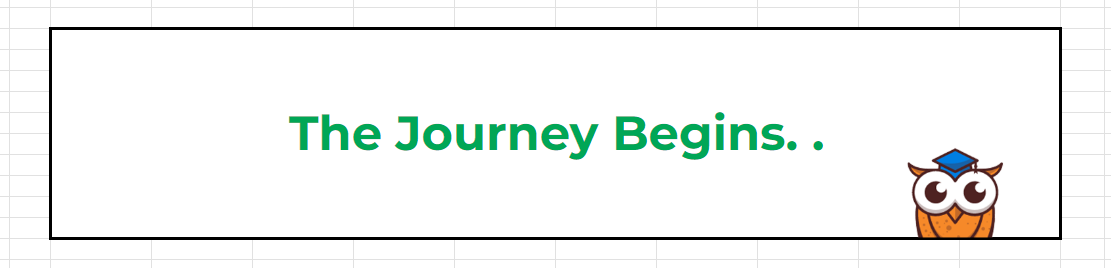
Welcome to My Spreadsheets Journey!
This is the very first post on my brand-new website, and I couldn’t be more excited to have you here. I’m still building it up, and trust me—it’s going to be a one-stop shop for everything you need to know about spreadsheets. Whether you’re a beginner or a seasoned expert, you’ll find tips and insights here that you won’t find anywhere else. So, stay tuned!
Let’s kick things off with a topic that’s fundamental to our spreadsheet journey: the history of Google Sheets.
The Beginning: A New Era in Spreadsheets
Imagine a world where you had to send a spreadsheet as an email attachment every time you made the tiniest change. If someone else made an edit, they’d have to send their version back. Chaos, right? That’s the world before Google Sheets entered the scene in 2006.
Google Sheets wasn’t born out of nowhere. It was built on a foundation of spreadsheet history that began with tools like VisiCalc and Excel. But Google had a vision. A vision to make spreadsheets collaborative, live, and easy to access from anywhere, by anyone.

How It All Started
In 2006, Google acquired a small startup called 2Web Technologies, which had created a product called XL2Web. This tool was one of the first to bring spreadsheets online. Google saw the potential and turned it into what we now know as Google Sheets. From day one, Google Sheets was different. It wasn’t just about crunching numbers; it was about collaborating.
Gone were the days of version chaos. Now, multiple people could work on the same spreadsheet at the same time. You could see real-time changes, leave comments, and everyone stayed on the same page—literally!
The Game Changer: Cloud Collaboration
Google Sheets was revolutionary for one key reason: the cloud. You didn’t need fancy software or storage. All you needed was a browser and an internet connection. Suddenly, spreadsheets weren’t confined to individual computers; they were free to roam the internet. Teams could collaborate across cities, time zones, and even continents.
And let’s not forget the peace of mind that came with auto-save. That little feature saved millions of us from losing hours of work. You probably know the feeling of having Excel crash or forgetting to hit “Save”—Google Sheets had our backs.

Going Head-to-Head with Excel
For a while, Excel still reigned supreme, especially in corporate environments. But Google Sheets slowly built its reputation. Over time, it grew more powerful, introducing more features—pivot tables, complex formulas, even offline access. By 2012, it was giving Excel a real run for its money, especially in the world of education and startups, where cloud collaboration mattered most.
Google Sheets Today: From Simple to Sophisticated
Today, Google Sheets isn’t just about creating simple tables. You can automate tasks, run scripts, create dashboards, and even integrate it with other Google services like Google Forms, Google Data Studio, and Google Analytics. In many ways, it’s become more than just a spreadsheet—it’s a powerhouse for data analysis and collaboration.
And that’s just the beginning. The future of Google Sheets holds even more possibilities as AI and machine learning get woven into its DNA. Imagine automated insights, predictive analysis, and more—all without leaving your spreadsheet.
This is just the beginning of what I’m going to share with you. Google Sheets has a fascinating history, but more importantly, it has a bright future. Stick with me, and you’ll not only learn the ins and outs of Google Sheets, but you’ll also discover tips and tricks that no one else is talking about.
Keep exploring, and get ready for more spreadsheet magic coming your way soon!